To share multiple YouTube videos like some episodes or tutorials in different videos, we can just create a playlist and share it with friends. But to create a playlist on YouTube, you need a Google account. But what if you don't have a Google profile and don't want to create one either?
That's fine. Because you can still create a playlist on YouTube with your favorite videos without logging in. But that feature is not available on the GUI. You just need a URL tweak that makes the job done in a few seconds.
So now we will create a quick YouTube playlist with our simple trick. You may already know that every YouTube video URL (the web address that is shown on your browser window) contains an unique video id at the end of them. It looks something like - LPDKqadQEP8 ; containing lower and uppercase letters and numbers.
What you have to do is copy all the video IDs and place them at the end of the following URL seperated by commas.
Example:
I want to make a playlist with the three videos below-
http://www.youtube.com/watch_videos?video_ids=jNQXAC9IVRw,CevxZvSJLk8,2PFrMd_2mQE
So you get the playlist you wanted and you can use the URL with anyone. Remember that this playlist is not saved anywhere on the web. So, you have to manually save the URL on a text file in your PC or just bookmark it in your browser.
That's fine. Because you can still create a playlist on YouTube with your favorite videos without logging in. But that feature is not available on the GUI. You just need a URL tweak that makes the job done in a few seconds.
So now we will create a quick YouTube playlist with our simple trick. You may already know that every YouTube video URL (the web address that is shown on your browser window) contains an unique video id at the end of them. It looks something like - LPDKqadQEP8 ; containing lower and uppercase letters and numbers.
What you have to do is copy all the video IDs and place them at the end of the following URL seperated by commas.
http://www.youtube.com/watch_videos?video_ids=
Example:
I want to make a playlist with the three videos below-
- http://www.youtube.com/watch?v=jNQXAC9IVRw
- http://www.youtube.com/watch?v=CevxZvSJLk8
- http://www.youtube.com/watch?v=2PFrMd_2mQE
http://www.youtube.com/watch_videos?video_ids=jNQXAC9IVRw,CevxZvSJLk8,2PFrMd_2mQE
So you get the playlist you wanted and you can use the URL with anyone. Remember that this playlist is not saved anywhere on the web. So, you have to manually save the URL on a text file in your PC or just bookmark it in your browser.
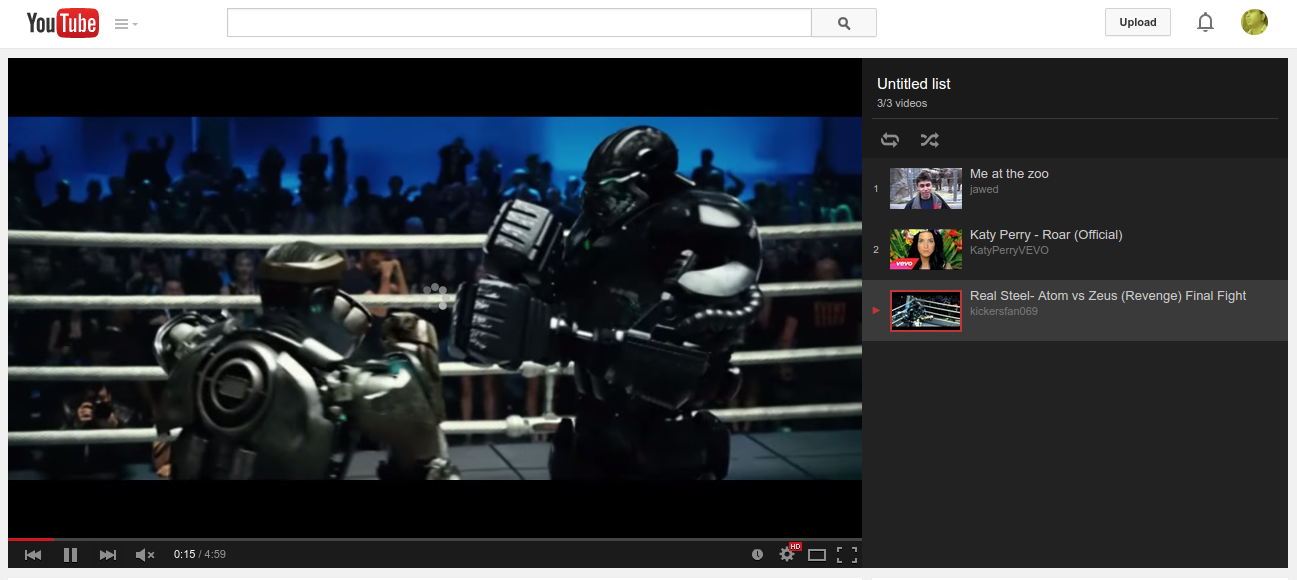
Comments
Post a Comment